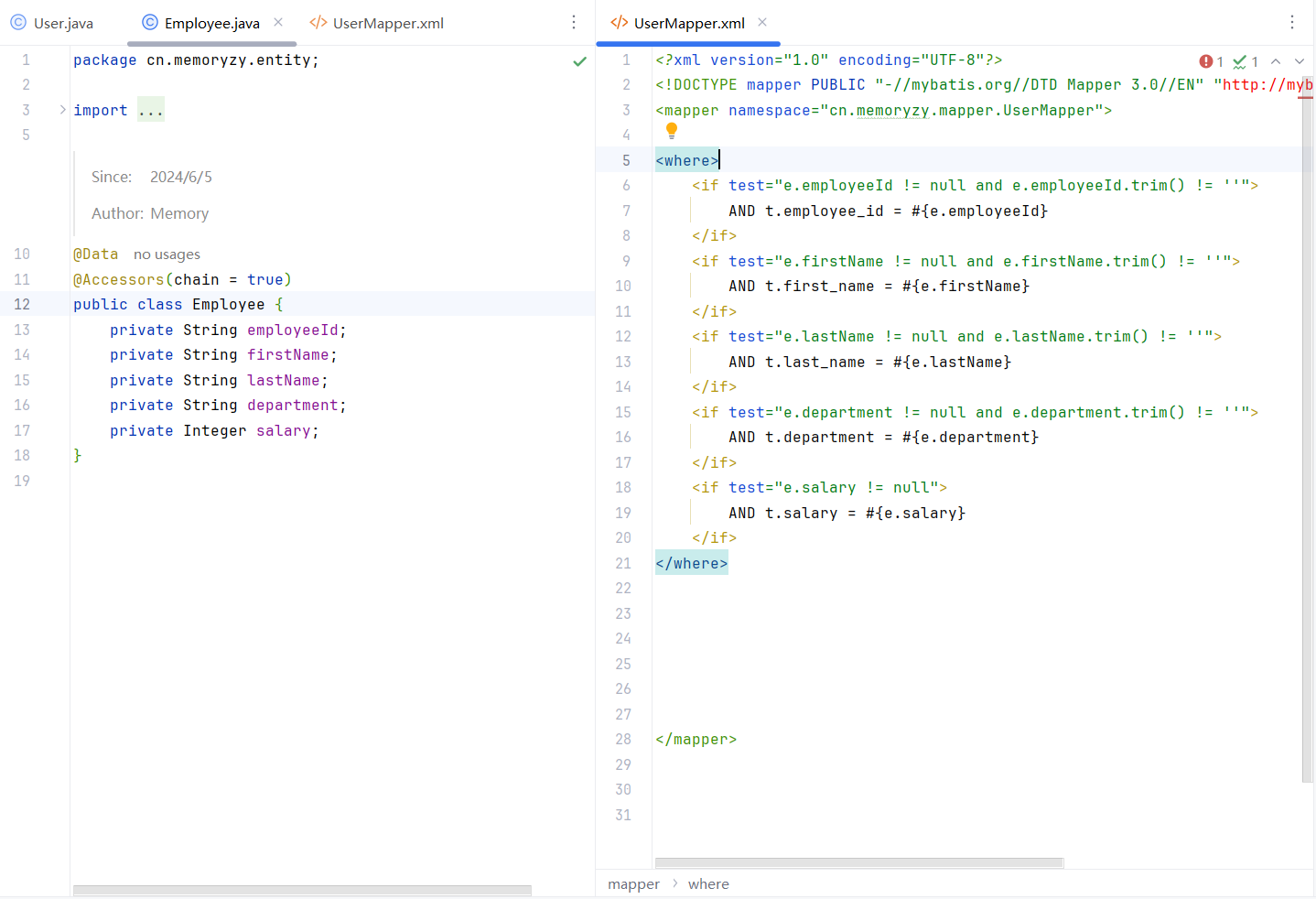Generate MyBatis Where Tag
How to use
Prerequisite: The mouse cursor must be within aJavaclass orXMLfile with properties.Usage: Right-click to open the context menu, then click Extended Features... >> Generate Where Tag.Default shortcut key: Ctrl + Alt + 7 >> then press 1
Note
When the mouse cursor is in a
Javaclass, the current Java class properties will be used by default to generate the list of properties corresponding to table fields, and the generatedWheretag will be copied to the clipboard.When the mouse cursor is in an
XMLfile, you need to select a Java class. Then, the properties from the selected Java class will be used to generate the list of properties corresponding to table fields, and the generatedWheretag will be inserted directly at the mouse cursor position.The
table alias,class alias, andfield namesin the displayed table can all be customized and changed.